
The last in a line of browsers that have accompanied Windows OS since its inclusion as the default browser in 1995, Internet Explorer 11 is also the precursor of Microsoft Edge, the new Microsoft Web navigation tool for both Windows Phone and Windows 10. With the stress put on security and a faster browsing experience, IE11 mixes backward compatibility with the support for the latest Web standards - such as HTML5, WebM, WebGL, etc. - and media codecs.
If you upgraded your PC to Windows 10, you’ll notice that the default Microsoft browser is no longer Internet Explorer, but Microsoft Edge, which started as the default navigation tool for the new Windows Phone OS and that has now taken over – in a totally logical move – as the default browser for all devices running on Windows 10. Actually, IE is still there on your computer, though you will have to look for it if you still want to use it. Internet Explorer 11 is the last of its kind and is already minimally supported by Microsoft. Thus, IE 11 could be considered as a kind of “transition browser” between IE and Edge, a goodbye to the browser that nearly everyone used at the turn of the century and an attempt to recover part of the popularity lost first to Firefox and then to Chrome during the last 15 years.
IE 11 looks very much like its immediate predecessors, but the beauty is on the inside. IE11 is compatible with HTML5, and it now plays black more media and displays HTML pages much faster and more reliable than previous versions used to do. However, it is when it deals with Javascript content when it beats all of its competitors' hands down. This significant improvement in speed comes hand in hand with an enhanced security layer. You will now find an entire menu called “Safety” where you can configure its many security and privacy features to fit your requirements. It comes with the SmartScreen Filter, which will check and let you know of malicious sites and suspicious downloads before taking you there. When it comes to privacy, IE 11 offers you two big improvements – one is InPrivate browsing, and the other is its Tracking Protection feature. The former, in line with most of its competitors now, will let you navigate without leaving any trace behind – cookies, history, and other temporary files won’t be stored anywhere on your PC while browsing in this mode. The latter will prevent cookies and other third-party interferences from leaving unwanted data behind and from collecting private information from your system.
A third big change also worth mentioning refers to its revamped developer tools. They have been redesigned, and they look much more professional now, and new features to check memory use and responsiveness have been added. A new Emulation feature will let you check your site’s (or anyone else’s, for that matter) backward compatibility down to IE5. Still, some of the windows and menus that open when exploring Internet Explorer 11’s whole functionality seem to have been a bit neglected in the look-and-feel department. They take me back to previous versions and confirm my impression that IE11 is nothing but a bridge between Internet Explorer and Edge, between Windows 7/8 and 10.
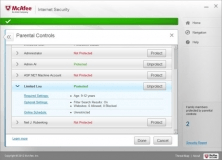
An Internet security program with various optimization and protection features.
Comments (647)